We’re excited to announce the release of Titan Dental Design v1.2.4! At Titan, our development is driven by your feedback and the desire to provide a seamless, powerful, and intelligent platform for your orthodontic needs. This latest update is packed with exciting new features, introducing direct printing capabilities, a global lab marketplace, enhanced AI features, and streamlined scanner integrations.
Below are the headline features, followed by a quick list of everything else that made it into the build. Enjoy the tour!
Direct Printing Support for Graphy
One of the most anticipated features is our expanded direct printing support, now including Graphy materials alongside our existing Lux Creo integration.
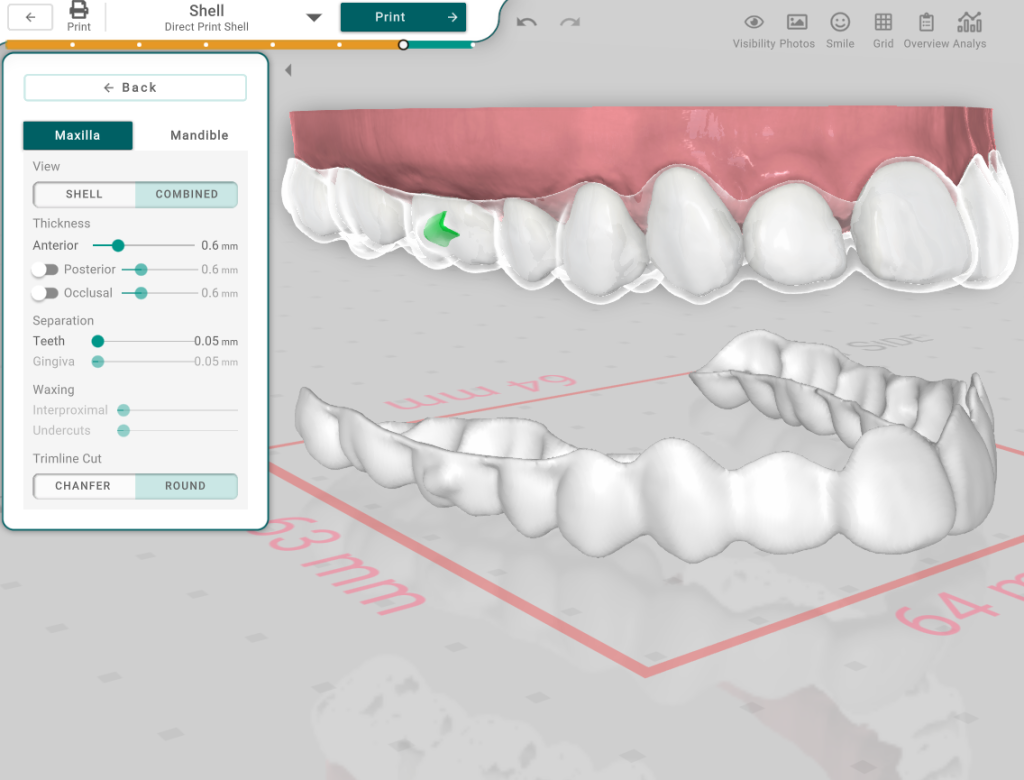
No more hopping between apps just to get a printable shell.
Titan now generates Printable-ready shells inside the export window—complete with per-arch thickness controls, separate occlusal offsets, and round/straight edge styles.
Tweak, preview, and export in seconds, then send the STL straight to your printer.
Global Lab Marketplace
Need a planning partner in São Paulo, a print hub in Seoul, or a clear-retainer supplier two blocks away? Open the new Lab Marketplace to browse every Titan-connected lab filtered by your country and service
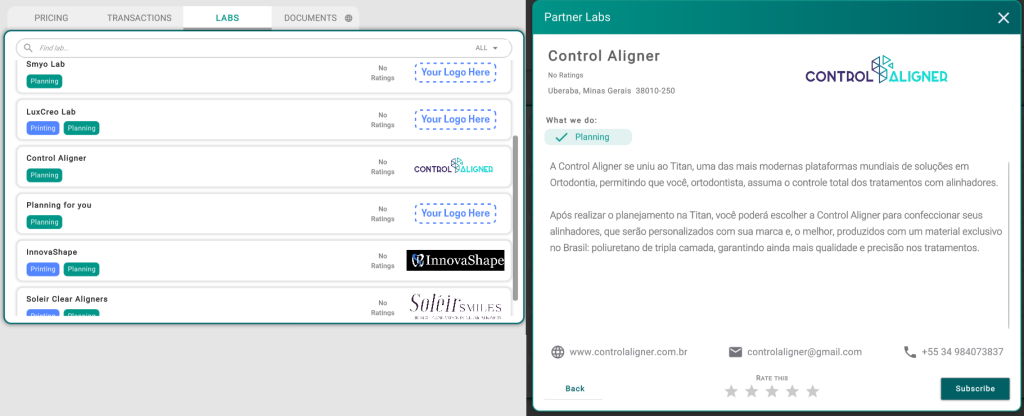
To ensure quality and trust, the Lab Marketplace features a rating system, allowing you to make informed decisions based on the experiences of other Titan users.
You are no longer tied to a single Lab, Instead, we encourage you to mix and match to experience with different materials, pricing, and shipping times to find the perfect fit for your specific needs.
Seamless 3Shape & Allied-Star Scanner Import
Scanner integration has always been a priority for streamlining your workflow, and v1.2.4 significantly expands our capabilities with native support for 3Shape and Allied-Star scanners.
The new supported scanners eliminate the tedious process of manually downloading scans from their web portal—simply log in through Titan, search for your patient, and the software automatically downloads and processes the scan data, including color information when available.
These integrations join our existing Itero and Runyes support, creating a comprehensive scanner ecosystem that eliminates time-consuming steps and lets you jump right into treatment planning.
AI Super-Charged — Diagnose, Translate, Review, Explain
Artificial Intelligence takes center stage in v1.2.4 with significant enhancements to diagnosis, communication, and treatment planning workflows.
Our enhanced AI diagnosis system now provides smart summaries of patient conditions, automatically analyzing dental scans to identify key orthodontic issues while auto-filling the Findings Form’s Dental and Facial sections. The new translation feature allows instant conversion of any instruction or note into different languages with orthodontic-specific context preservation.
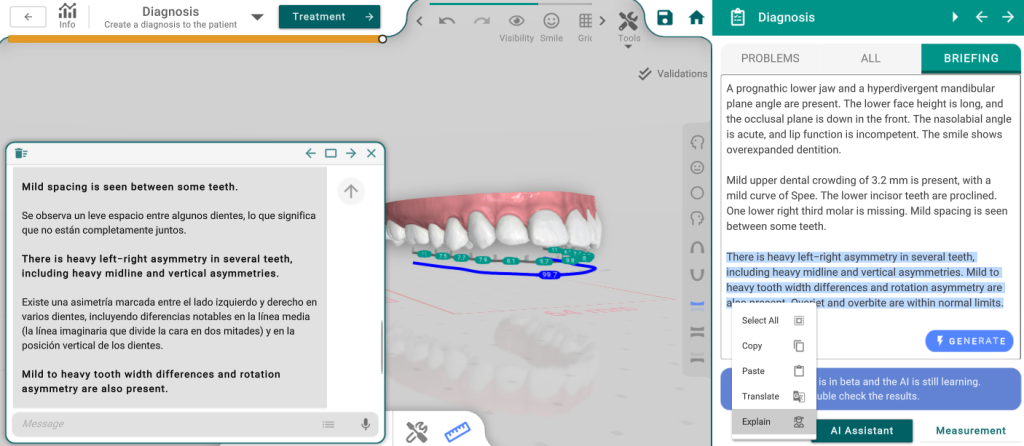
Perhaps the most game-changing AI feature is the instruction review system for lab communications. When sending cases to labs, AI analyzes your written instructions, cross-references them with diagnostic measurements, and rewrites them for clarity and completeness, dramatically reducing back-and-forth communication. The AI doesn’t just organize your instructions; it validates them against patient measurements and suggests alternatives when it detects potential issues, ensuring labs receive precise, actionable guidance.
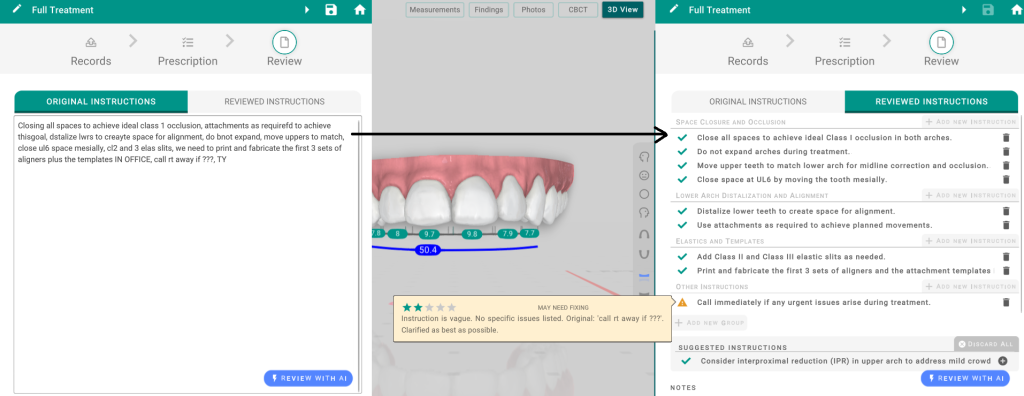
And taking a step further, Titan now also allows you to highlight any instruction or note and let Titan break down why it matters and what it means. From explaining medical terms to correcting typos and abbreviations, Titan’s new Explain feature is there for you.
Refining Staging with new Patterns and Enhanced Control
Staging has received a major overhaul in v1.2.4, introducing new staging patterns. With just 1 click you can now update the timing of the teeth movements to create common patterns like Sequential Distalization, Alternated movements for better anchoring, and even more sophisticated patterns like butterfly or caterpillar movements to make expansions and other complex movements have more predictable outcomes according to proven orthodontic principles.
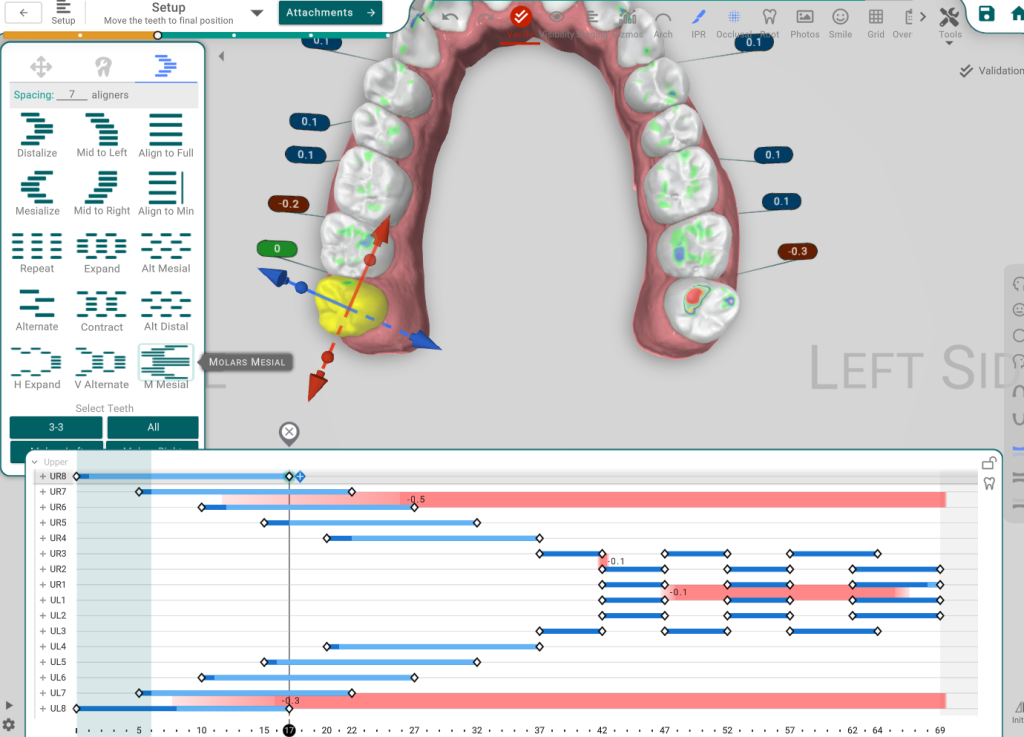
Beyond basic keyframe placement, you can now access more staging features, allowing you to automatically separate movements into logical sequences—placing rotations before translations or splitting the timeline to create alternated sequences—all based on biomechanical principles and years of treatment data.
New Trimline Tools – Paint, Drag & Customize
Achieving the perfect aligner fit just got easier. With version 1.2.4, we’re introducing powerful new trimline tools that give you unparalleled control. The new tools feature paint and drag functionality, allowing you to modify trimlines with intuitive brush-based editing and direct manipulation. You can now customize scalloping for both lingual and buccal sides, adjust frenum cuts to prevent interference, and fine-tune positioning with precision controls that contour better to individual tooth anatomy.

The enhanced system includes support for precision cuts that integrate seamlessly with indirect bonding workflows and improved compatibility with various trimmer configurations.
Whether you’re using the trimline as a guide for manual cutting or baking it into the model for technician reference, the new tools ensure consistent, accurate results that match your exact specifications for each patient.
Smarter Automatic Attachment Placement
The attachment system has been completely rebuilt with sophisticated biomechanical analysis that goes far beyond simple rule-based placement. Our new AI-powered system analyzes the entire treatment plan, considering factors like parallel forces, rotation requirements, root control needs, and inter-tooth interactions to determine optimal attachment placement. The system leans on the color-coded teeth that show when specific attachments are needed based on customizable rules.
Unlike traditional preset-based approaches, Titan’s attachment analysis considers how each tooth’s movement affects neighboring teeth and the overall treatment biomechanics. For example, when an extrusion occurs, the system recognizes that adjacent teeth may need anchoring attachments to prevent the aligner from losing retention. This intelligent approach ensures that attachments are placed not just effectively for individual teeth, but also in harmony with the movements of adjacent teeth. This leads to more effective and predictable tooth movement, minimizing the need for manual adjustments.
Other Notable Changes
Beyond the major features above, v1.2.4 includes numerous improvements that enhance your daily workflow. Here’s a quick look at some of the other exciting improvements and fixes in Titan Dental Design.
- Tax forms, statements, and other documents now open directly in your web browser
- Significantly faster saving and loading of dental scans.
- The iOS App now has an improved Face Scan functionality without requiring an account.
- Simplified pricing with Auto Caps and Bundles.
- More automatic measurements (Dental Class, Tooth Length, etc.)
- TrimGuide bases and other fixtures now support labeling for better organization.
- Quality of Life UI Improvements, including a better country selection interface
- Labs can now utilize white-labeling to seamlessly send treatment plans to other labs within the network
For more info on other changes included in this update, please, check the update section in Titan Dental Design.
Conclusion
Titan Dental Design v1.2.4 represents a significant milestone in our journey to create the most comprehensive orthodontic platform available. From direct printing capabilities that bring production in-house to AI features that enhance communication and efficiency, this update addresses the real challenges you face every day.
The Lab Marketplace opens new opportunities for collaboration and competitive pricing, while our expanded scanner support and improved staging tools streamline the technical aspects of treatment planning. Most importantly, these features work together as an integrated system, not just a collection of separate tools.
We’re grateful for the feedback and partnership from our growing community. Your input directly shapes these developments, and we’re committed to continuing this collaborative approach as we build the future of orthodontic software.
Ready to experience these revolutionary improvements? Update your Titan Dental Design installation today and discover how v1.2.4 can transform your practice workflow. As always, our support team is ready to assist with any questions about the new features.
Thank you for being part of the Titan family, and stay tuned for even more innovations coming soon!



